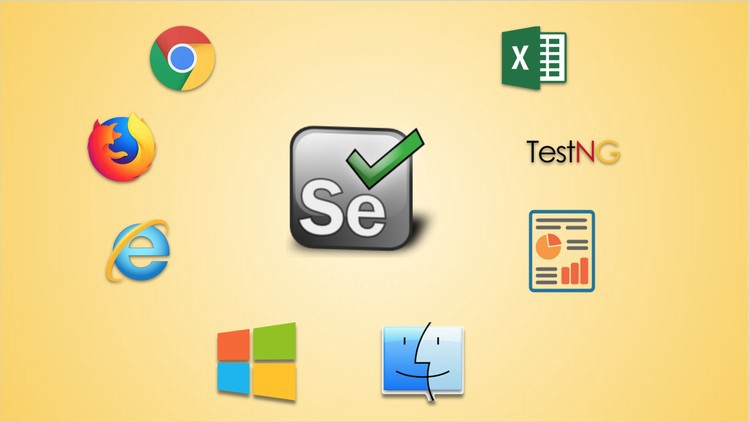Automated cross-browser testing is one of the most tedious and time-consuming tasks. This is because to run a test on a different browser, you need to install that browser on the OS and compare it with the other browsers, as well as make sure the browser has the latest updates. This is where Selenium automation testing comes into play.
Selenium is an essential software testing framework for web applications across multiple browsers & platforms. Therefore, Selenium tests can be run on any computer with the appropriate driver installed.
Selenium has become a trendy testing framework lately as more and more skilled technical professionals have preferred it over testing tools like JUnit and NUnit for different reasons. But, there are still a lot of developers who need clarification about what is the best Selenium automation testing approach for cross-browser testing.
They want to use the Selenium framework for testing purposes but need to learn how to use it for cross-browser testing. A vital part of the best approach to this testing is to have a good Selenium automation testing tool. Learn more in the blog.
What is Cross Browser Testing?
Cross-browser testing is a crucial part of any integration testing process with Selenium. It involves running tests on multiple different browsers to ensure that the website you are developing is rendering as expected in all environments. Cross-browser testing ensures that your website looks and functions correctly, regardless of what browser it’s being viewed on.
For example, if you’re developing a web application that uses certain HTML elements, checking how they render across different browsers is essential. This will require tests in various other browsers, such as Chrome, Firefox, Safari, and Internet Explorer, to ensure that the elements appear correctly. Additionally, you should also test how the website renders on mobile devices since many users now access websites through their phones and tablets.
Another example is checking how JavaScript code works across different browsers. If you encounter errors when running your tests in one browser but not another, this indicates that the code is not suitable for the browser you are using. As a result, it’s essential to perform cross-browser testing to ensure that your code works properly for all browsers.
Finally, you should also check how different elements appear in different browsers, such as fonts and images. For example, some fonts may look different in Chrome versus Firefox or Safari, so it’s important to test these elements across multiple browsers to make sure they render correctly. Additionally, it’s also important to ensure that images appear as expected across different browsers since they can often be rendered differently.
Overall, cross-browser testing is an essential part of integration testing with Selenium, ensuring that the website renders properly across all platforms and browsers. By doing this regularly during development, you can help ensure that your web application looks the same no matter which browser users view it on.
The best Selenium Automation Testing approach for cross-browser testing
Cross-browser testing is an essential part of automating web applications with Selenium. It ensures that the same behavior and functionality are maintained across different browsers and versions, providing a consistent experience for users regardless of their platform or browser. It’s important to have a robust approach that covers all aspects of the process to ensure effective cross-browser testing.
1. Define the scope of test coverage for the different browsers you need to support
The scope of test coverage for different browsers should be defined in detail so that testers can make sure all the necessary scenarios are tested. For example, you may need to test how your website looks and functions on Internet Explorer, Firefox, Chrome, Safari, Edge, and Opera. It’s also essential to consider the different operating systems, such as Windows, macOS, and Linux, that need to be supported.
For each browser, both desktop and mobile versions should be tested. This includes checking whether the website displays correctly on different resolutions and devices. Additionally, it should also include running compatibility tests against legacy browsers and operating systems to ensure backward compatibility.
Examples of test coverage may include:
1) Checking if page elements are rendered properly in different browsers and their respective versions;
2) Validating if core functionalities work properly on different browsers;
3) Ensuring that certain elements (such as videos or animations) are displayed correctly across all browsers.
In addition, testers should also look into cross-browser compatibility issues such as UI layout issues, navigation problems, and JavaScript errors.
Finally, testers should pay close attention to performance indicators such as page load times and response times when running tests on various browsers.
By covering all the bases in terms of browser testing, you can ensure that the website is functioning properly and looks great across all platforms. This will give users a better experience no matter which browser they use.
2. Set up a test environment that can be used for testing across different browsers, operating systems, and devices
Setting up a test environment for cross-browser testing with Selenium can be an effective way to ensure that a website is working properly across different browsers, operating systems, and devices. Here are two examples of how this can be achieved:
First, it is important to set up a virtual environment. With Selenium, this can be done by downloading the Selenium Standalone Server and installing it. Once installed, you will need to configure the environment with the correct versions of the browsers you would like to test. This configuration will ensure that tests are running optimally in each browser version.
Second, you must also install any necessary web drivers required for each browser version you want to test. Web drivers enable Selenium commands to be sent directly to the browser being tested so that automated tests can begin. These drivers can be downloaded from the official website of each browser and should match the version of the browser you are testing.
Finally, you can also use cloud-based services like LambdaTest to test your website across 3000+ browsers, operating systems, and devices. LambdaTest lets you run automated tests in production-like settings on hundreds of real devices hosted in the cloud, thereby shortening your time to market while producing a quality app.
With LambdaTest, you don’t have to worry about the infrastructure. LambdaTest enables you to have a tool that has a lot of features that are hard to find in any software like Real Devices Cloud, Native App Testing, Live Interactive Testing, Smart Visual UI Testing, etc.
LambdaTest is a great option if you don’t have the physical resources to set up a lab, as these services provide virtual machines on demand. LambdaTest also offers tools such as screenshot comparison to help you compare results across different browsers and devices.
LambdaTest is the fastest, most efficient way to test your software virtually on any platform. Try it now!
By following these steps and setting up your test environment correctly for cross-browser testing using Selenium, you can ensure that your website or application is optimized for all browsers and devices users may encounter when viewing it.
3. Create automated test scripts using Selenium that can be run on all browsers and platforms in the test environment
By automating tests, testers can quickly identify and address any issues that arise across various browsers and platforms in the test environment. Here are a few examples of how to create automated test scripts using Selenium:
a. Script for Website Navigation
Automated testing strategy can be used to check if a website is loading properly on all browsers and platforms. The script should check if all links, tags, and functions are working as expected. It should also check for the availability of content, images, videos, etc., to ensure consistent browser performance.
b. Script for Form Validation
Automated testing scripts can also be used to validate forms across different browsers and platforms. The script should include checks for valid input formats (such as email addresses or phone numbers) as well as error messages when invalid inputs are given. It should also check if functionality, such as buttons, links, and drop-down menus, is working as expected.
c. Scripts for Content Testing
Automated testing scripts can also be used to check the accuracy of information across browsers and platforms. The script should compare text, images, videos, etc., against the source to ensure consistency in display across different browsers. It should also test if all content is present on the page and loading correctly.
Additionally, it should check for any broken links or missing elements which might cause a page to malfunction. The test script will check for any broken links on a given page by running a loop through all the links present on the page. It will then report any errors if any of the links are not working properly. This helps testers quickly identify any broken links and take the appropriate action.
These are just three examples of automated test scripts that can be created using Selenium. By creating these automated test scripts with Selenium, testers can save time and effort by quickly running tests on all browsers and platforms. This helps testers quickly identify any issues that may arise in the test environment and take the necessary actions to resolve them. These test scripts help reduce time spent manually verifying website functionality and performance, allowing testers to focus their energy elsewhere.
4. Execute automated tests on multiple browser versions and operating systems simultaneously to identify any compatibility issues or discrepancies between the different platforms
Executing automated tests on multiple browser versions and operating systems is essential for ensuring the quality of web applications. Here are three examples of why such testing is important:
a. Compatibility
Different browsers may render webpages differently, making it necessary to test applications on multiple versions to identify potential compatibility issues. For example, an application might look perfect on Chrome but have display problems when viewed on Safari. Similarly, different operating systems might require different approaches when testing an application’s functionality or responsiveness.
b. Security
By running automated tests across multiple browsers and platforms, testers can uncover security flaws that might otherwise go unnoticed. For example, if an application uses a cookie-based authentication scheme, it should be tested on different browser versions to ensure that cookies are properly set and secured regardless of the platform used.
c. Performance
Automated tests on multiple browsers and operating systems can help to identify performance issues that may not be obvious when testing on a single platform. For example, a page might load quickly on Chrome but take much longer to load in Internet Explorer due to differences in how the two browsers process JavaScript.
Overall, executing automated tests on multiple browser versions and operating systems is essential for ensuring that applications are compatible, secure, and performant across different platforms. This ensures that users have an optimal experience regardless of their device or OS.
It is recommended that you use a cloud-based service such as LambdaTest to execute these automated test suites efficiently. LambdaTest is an online platform that provides real browsers on real devices for web and mobile test automation. LambdaTest helps software testers and quality assurance professionals by providing the best platform to perform cross-browser testing across all devices while reducing time and effort in test automation.
LambdaTest works with Selenium test automation frameworks to provide out-of-the-box features and functionality to help users perform test automation most efficiently.
When it comes to automated testing, time is money. Your biggest pain with automation is that it can take hours to run a single test case, wasting your development team’s valuable time.
LambdaTest solves this problem for you with its cloud-based solution. LambdaTest provides an easy way to spin up virtual machines on different platforms to run your automated tests on various browsers and operating systems.
Additionally, LambdaTest offers reporting tools so that you can track the performance of your tests across different environments. No more waiting or spending unnecessary time preparing tests.
Powered with a team of QA engineers and a set of advanced tools and frameworks, LambdaTest has become an indispensable tool for software testers and QA engineers.
5. Debug any discrepancies found during cross-browser testing and make necessary changes to ensure application consistency across all environments
It is important to debug any discrepancies found during cross-browser testing to ensure application consistency across all environments. This includes looking for differences in page rendering, layout elements, compatibility with plugins or extensions, performance, etc. Once the cause of the discrepancy has been identified, steps can be taken to make the necessary changes, such as updating the code or using workarounds.
For example, if a web page displays differently in Google Chrome than it does in Firefox, then it may be due to the different rendering engines used by each browser. Debugging can reveal that a certain feature is not supported by one of the browsers and must be fixed or replaced with an alternative solution.
Similarly, if an application is running slowly on one browser, then this could be due to a compatibility issue with a plugin or extension. Debugging can help identify the cause and make adjustments so that the application runs smoothly across all browsers.
Another example is when page elements are not displaying correctly in different browsers. This can be due to coding errors or incompatibility with certain technologies such as HTML5 or CSS3. Debugging can reveal which elements need to be updated or replaced, ensuring consistency across all environments.
Finally, cross-browser testing can uncover errors in the way an application handles user input. For example, if a form submission does not work in one browser but works in another, debugging can reveal why it is not working properly and suggest necessary changes to make sure it functions correctly across all browsers.
By taking the time to properly debug any issues discovered during cross-browser testing, you’ll be able to create a consistent user experience across all browsers and platforms. This will ultimately lead to greater customer satisfaction and a better overall product.
6. Analyze the results of your tests to ensure they meet your desired objectives and provide insight into potential improvements or optimizations that could be made to improve user experience with your application in various environments
Analysis of the results from Selenium tests should be done to ensure that the desired objectives were met and any potential optimizations or improvements are identified. Here are two examples of how this can be done.
First, testers should compare the results with the actual results to evaluate if the test was successful. In doing so, they can then spot areas of improvement and make any necessary changes to improve user experience with the application in different environments.
For example, if a test is conducted for a web-based application, testers can see if there are any differences between the expected page loading time on different browsers and operating systems. Based on these results, they can suggest optimizing the code or using more efficient libraries to improve page loading times across all platforms.
Second, testers should look for any unexpected errors that occur during testing and address them accordingly. This could include issues such as an element not being found in an HTML document or an element not responding when clicked.
Analyzing the errors can provide insight into potential improvements that could be made to improve user experience, such as using more descriptive ids and classes or improving the accessibility of the application.
Finally, testers should measure the performance of different components of the application, such as database access time or API response time. This can provide valuable insights into potential areas for improvement in terms of speed and reliability.
For example, if an API call takes too long to complete, then it may be necessary to optimize the code or use a better caching mechanism to improve its performance. By analyzing these results, testers can make suggestions for optimizing the application in order to improve user experience with it in various environments.
7. Document all testing results so they can be referred back to if necessary in future updates or revisions of your application
Documenting all testing results is important so that you can refer back to them if necessary in future updates or revisions of your application. For example, if you find a bug in your application, you can refer back to the testing results to see if it was present in previous versions of the application. This can help you track down the source of the bug and fix it.
Additionally, if you make changes to your application, you can refer back to the testing results to see if the changes introduced any new bugs. This can help you identify and fix any issues before they cause problems for users.
8. Repeat these steps as necessary with each new iteration of your application or changes to its codebase
It is important to repeat all the steps mentioned above whenever there is a new iteration of your application or changes to its codebase. For example, if you make changes to your application’s codebase, you will need to re-run all security tests to ensure that the new code does not introduce any new vulnerabilities.
Conclusion
Selenium is a powerful tool for automation testing, but it requires careful planning and execution to ensure that tests run correctly across all environments. By defining success criteria, documenting browser-specific issues, and keeping track of test results with reporting tools, you can ensure that your cross-browser testing approach is successful. This will help to keep your development process efficient and effective.
This article has provided an overview of the scope of test coverage for cross-browser testing with examples to help testers understand what needs to be tested. By following this guide, Selenium testers can ensure that websites are optimized for different browsers and provide a seamless user experience across devices and platforms. With comprehensive cross-browser testing, users can be confident that their website is running smoothly regardless of the browser or device.
Read More: An Exploration Of The Future of Selenium And Its Potential Impact On The Automation Testing Industry