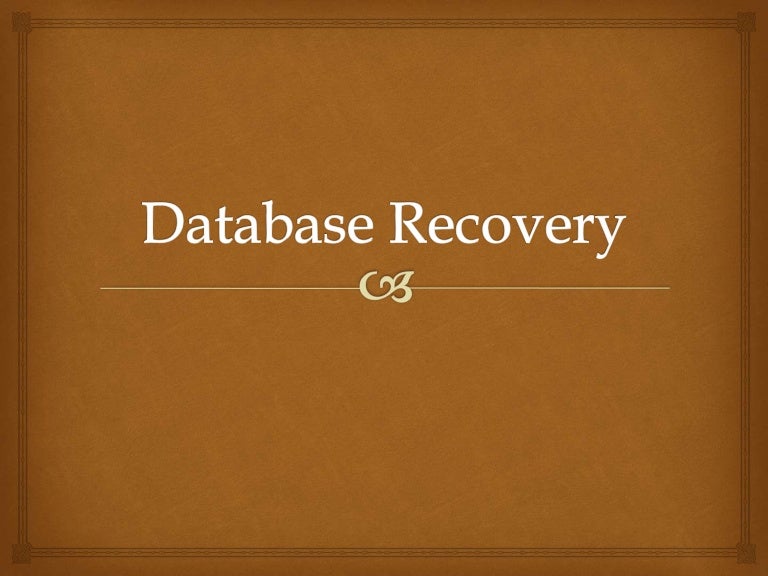The prime focus of every SQL Server database administrator is to ensure database availability and recovery from disaster. Unfortunately, events such as hardware failure, unclean shutdown of the database following a server crash, or power failure can make a database corrupt and unavailable for use.
To restore the database and recover the data quickly with minimal disruption to your business, try fixing corruption in a SQL database using DBCC CHECKDB with a repair option. But, it might not work for severely corrupted databases. Also, running the DBCC CHECKDB command with REPAIR_ALLOW_DATA_LOSS as the minimum level of repair option may cause data loss.
If repairing is not an option, you can try restoring the database from the most recent backup as part of your business continuity and disaster recovery plan. But remember, incomplete or unsuccessful backups can do more harm than good. According to an online survey, 58 percent of data backups fail at the time of restoration. Using a SQL repair tool, you can save time troubleshooting a corrupted SQL database and reduce data loss risk. Stellar Repair for MS SQL is a software that allows to repair MDF and NDF database files and restore all the database objects maintaining data integrity.
MVPs recommend using the SQL repair tool from Stellar® to repair corrupted database and recover deleted and other data. Let’s discuss how the software works.
How Stellar Repair for MS SQL Works?
The software takes just a few seconds to download and install. Once installation is complete, the software opens the following main interface screen.
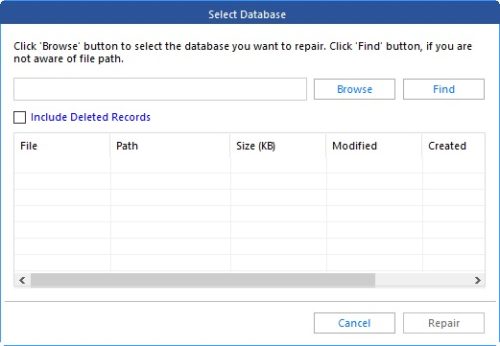
The main interface provides two options Browse and Find to select the database file you want to repair. Also, it enables including deleted records in the repaired file.
Fast and Thorough Scan Options
Click Repair to start repairing the selected SQL database file. The software provides two levels of scan, Standard Scan and Advanced Scan. For my corrupted database, both the scan options ran for the same time. However, the thorough (Advanced) scan found more problems.
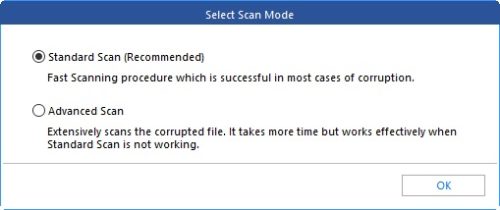
Preview of Recoverable Database Objects
After completing the scan process, a preview of all the recoverable database objects is displayed. The preview feature is useful to check if the repaired file contains all the data you need. Also, you can choose to save all or specific database records you want to restore.
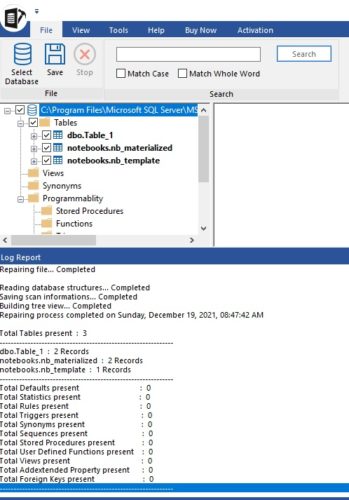
Once you have verified the data accuracy, save the repaired file by clicking Save on the File menu.
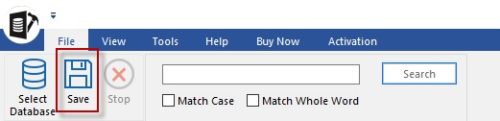
Multiple File Saving Options
Another great aspect of the software is the multiple file saving options to save the repaired database file. You can save the data in a new or an existing (live) database or choose Other Formats.
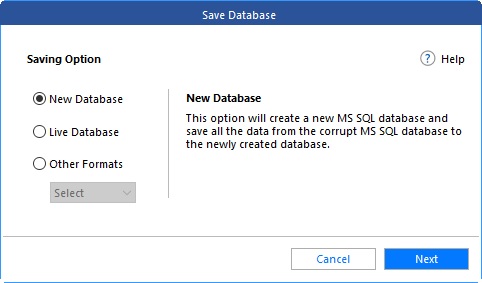
Here’s the screen showing the other file formats:
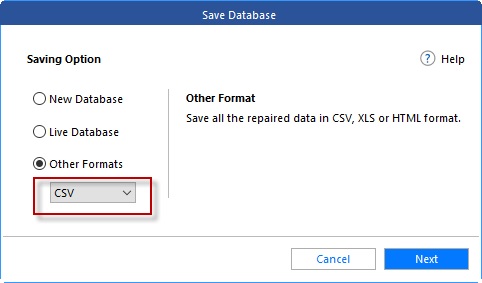
The Other Formats option is a good choice to save the data within the database in an easy-to-read CSV format (comma-separated values). If you want to access the data in Microsoft Excel or another other spreadsheet program, choose to save the data in an XLS file format. Or, you can save the repaired file as HTML.
After selecting an appropriate file saving format, click Next to continue.
The SQL database repair tool provides two different file saving modes, one is for fast saving of large databases with 8X speed. Using this option saves the data first and indexes later to quickly save the data. But, if you need to save the data and indexes together, choose the Standard Saving mode. After selecting an appropriate save mode, click Save.
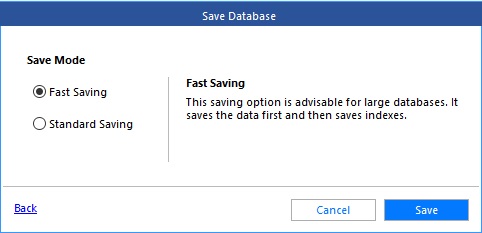
Get Status of Database Records
The software shows the status of database records saving process as Completed, Processing, or Pending.
This helps you know the progress of records that are saved, under process, and pending to be processed.
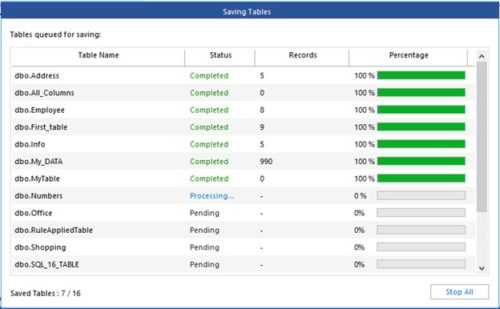
The software displays the following Save Complete message box on completing the file saving procedure.
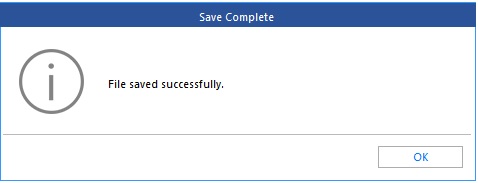
Conclusion
Stellar Repair for MS SQL is a great piece of software that helps speed up database recovery, by allowing to repair corrupted or damaged MDF and NDF files. You can repair a database with DBCC but not without data loss. The SQL repair tool is purpose-built to fix corrupted database files while preserving data integrity.