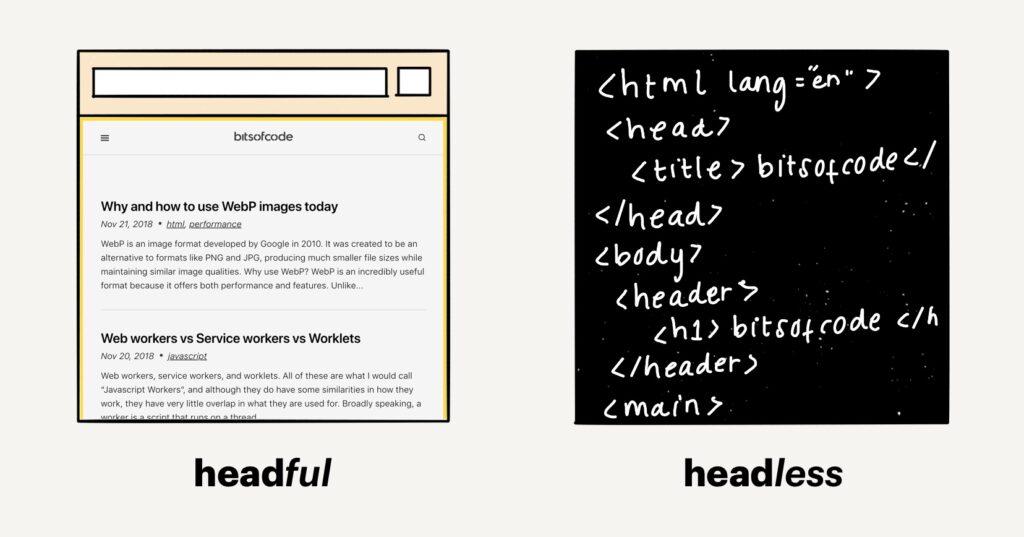Usually, software and web developers prefer fast and less resource-intensive ways of conducting tests. And for web developers, headless browsers encapsulate these much-needed attributes. In fact, headless browsers ensure that a computer or server does not use up resources to render the graphical elements of the browser and websites. So, what is a headless browser? What are the top 3 use cases of headless browsers with regards to testing? Also, what is Puppeteer, and what are its uses?
What is a Headless Browser?
A headless browser is a web browser that does not have a Graphical User Interface (GUI) and therefore does not feature icons or clickable buttons. Unlike a typical web browser that, when launched, appears as an independent, visible window with buttons, search bars, and menus, a headless browser just runs in the background.
Despite this ‘invisibility,’ headless browsers still have most of the capabilities of a normal browser, such as rendering web pages. And because of the lack of a GUI, users have to interact with headless browsers via a computer terminal. Here, they must write scripts (a few lines of code containing instructions on the actions the browser should undertake).
These scripts ensure that the browser undertakes all the functions of a web browser, including clicking, downloading, capturing screenshots, scrolling, and more. That said, software giant Google introduced a Node.js library, known as Puppeteer, with which users can control headless Chromium browsers such as Microsoft Edge and Chrome as well as Firefox (support introduced in 2019).
What is Puppeteer?
Launched in 2018, Puppeteer has grown into a popular automation framework used by developers. At its core, Puppeteer is a powerful Application Programming Interface (API) based on the Node.js library that enables users to control headless Chromium or Chrome. This API also allows developers to interact with the headless browser’s DevTools protocol without relying on the GUI, as would be the case with normal browsers.
Uses of Puppeteer
By promoting the interaction with the DevTools protocol, Puppeteer essentially allows developers to undertake the following tasks:
- Testing and debugging websites and extensions: with Puppeteer, you can create automation testing using Chrome or Chromium, check the time it takes for a web page to load, use emulators to conduct tests in different devices (you can learn more about testing by reading through a Puppeteer tutorial on this subject);
- Crawling single-page application (SPA) in order to create a sitemap or visualize the SPA by discovering links; a SPA is an application that, working within a headless browser, dynamically rewrites the contents of a web page without having to reload/refreshing the page, thus eliminating the need for the browser to load entire new pages;
- Web scraping: Puppeteer lets you automate web scraping, and according to the Puppeteer tutorial, you first have to install the latest version of Node.js. You also have to install Puppeteer (a headless Chromium is installed alongside Puppeteer). The Puppeteer tutorial also details the commands to use in order to undertake web scraping;
- Save web pages as screenshots or PDF documents;
- Analyze web pages: with Puppeteer, you can print out data on the resources a single page-load takes up – you can analyze the code coverage, i.e., the percentage of HTML (using Istanbul coverage tool), JavaScript, and CSS files that the page uses up;
- Changing the web pages on the fly during A/B testing, eliminating the need to create two versions of the same page.
And as we will detail later, it also offers numerous other benefits. But first, let’s understand the top 3 use cases of headless browsers for testing.
Top 3 Use Cases of Headless Browsers for Testing
Headless browsers are used in the following top 3 use cases:
- Testing
- Web crawling and web scraping
- Automation
Testing
You can use headless browsers to undertake different types of tests. These include:
- A/B testing
- UI/Layout testing
- Performance testing (metrics, tracing, and code coverage)
- JavaScript testing
- Smoke testing
- End-to-end testing
Headless browsers are particularly preferred due to the fact that they do not have a GUI. This attribute means that they use up few computer resources. As such, they are faster and more efficient.
Web Crawling and Web Scraping
Headless browsers are an integral part of automated data extraction exercises. They eliminate the need to load entire web pages. This way, they ensure that the web scrapers and crawlers navigate the web pages easily and fast and subsequently collect as much data from as many websites as possible.
Automation
You can automate mouse clicks, keyboard inputs, form submissions, and more with headless browsers. These automated processes are particularly crucial in testing as they enable you to mimic real user activity and how your website’s visitors will interact with the various pages.
Conclusion
Headless browsers offer numerous benefits and are used in multiple applications. Nonetheless, the top 3 use cases of headless browsers include data extraction, testing, and automation. It is also noteworthy that you can use Puppeteer to control headless Chrome or Chromium. Puppeteer extends the functionality of headless browsers by facilitating easy communication.