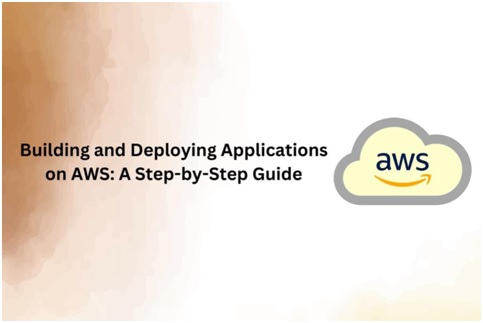The process of deploying applications on AWS is simplified and makes use of several services to guarantee security, scalability, and dependability. Whether you are an experienced professional starting an online AWS Certification course, or a beginner interested in deploying an AWS Application, this thorough tutorial will take you step-by-step through the process of developing and deploying apps on AWS. To enable developers and organisations fully utilise cloud computing, AWS offers a comprehensive suite of services and tools. This tutorial is intended to assist you in navigating the complexities of the deployment process.
Table Of Contents
- Step-by-Step Guide for Deploying Applications on AWS
Step-by-Step Guide for Deploying Applications on AWS
Step 1: Define Your Application Architecture
It’s important to describe your application’s architecture before launching into the AWS ecosystem. Think about the following elements:
- Microservices Monolith
Choose between a monolithic and microservices design for your application. Both are supported by AWS; the option you select will rely on the complexity and scalability requirements of your application.
- Data Storage
Ascertain the kind of data storage required by your application. AWS provides services such as Amazon S3 for object storage, Amazon DynamoDB for NoSQL databases, and Amazon RDS for relational databases.
- Compute Resources
Selecting the appropriate computational resources for your application is crucial. AWS offers serverless computing services such AWS Lambda, virtual server platform Amazon EC2, and containerised application platform ECS.
Step 2: Create an AWS Account
You will need to create an AWS account if you do not already have one. Go to the Amazon website and complete the registration form there. You may manage your resources and services using the AWS Management Console after setting up your account.
Step 3: Set Up AWS Identity and Access Management (IAM)
You can securely manage user access to AWS services with IAM. Assign the right permissions to newly created IAM users using the least privilege principle. This guarantees that every user has the minimal amount of access necessary to do their responsibilities.
Step 4: Build and Test Your Application Locally
It’s best to build and test your application locally before putting it to AWS. To manage your codebase, use a version control system such as Git. Make use of tools and development environments that make debugging and testing easier. You can deploy your application to AWS when it functions flawlessly locally.
Step 5: Choose a Deployment Option
Depending on the needs and design of your application, AWS provides several deployment options:
- Amazon Elastic Beanstalk
Designed specifically for web applications, Elastic Beanstalk takes care of the infrastructure concerns, making deployment easier. Applications created in different languages can be deployed.
- AWS Elastic Container Service (ECS)
Docker containers can be run on AWS Elastic Container Service (ECS) for applications that are containerised. It offers trustworthy and scalable container management.
- AWS Lambda
If you’d rather work with a serverless model, Lambda lets you run code without having to provision or manage servers. It adjusts automatically to demand.
- Amazon EC2
Use EC2 instances to have more control over the infrastructure. You can install the required software, set up security groups, and select the instance type.
Step 6: Set Up a Continuous Integration/Continuous Deployment (CI/CD) Pipeline
By putting in place a CI/CD pipeline, you can automate the development, testing, and deployment of your application. To establish a more efficient pipeline, AWS provides services like AWS CodePipeline, AWS CodeBuild, and AWS CodeDeploy. Link your version control system to your pipeline so that as updates are pushed, deployments are automatically started.
Step 7: Implement Monitoring and Logging
Use logging and monitoring to make sure your application is operating efficiently. AWS offers services including distributed tracing with AWS X-Ray, auditing with AWS CloudTrail, and monitoring with Amazon CloudWatch. To get notifications and alarms when problems occur, set them up.
Step 8: Configure Auto Scaling and Load Balancing
Auto-scaling and load balancing should be configured to manage fluctuating demands and provide high availability. Your application can dynamically modify capacity in response to demand thanks to AWS Auto Scaling. Disperse incoming traffic among several instances by utilising technologies such as Elastic Load Balancing (ELB).
Step 9: Set Up a Domain and Configure DNS
Use Amazon Route 53 to register a domain and set DNS settings if your application needs a custom domain. The seamless integration of Route 53 with other AWS services facilitates the process of connecting your domain name to your application.
Step 10: Secure Your Application
When deploying any programme, security is crucial. Put security best practices into action, like:
- Network security
To govern inbound and outgoing traffic and to isolate your resources, use Virtual Private Clouds, or VPCs. To limit access, set up security groups and network access control lists (NACLs).
- Encryption
Enable encryption for both data at rest and in transit. To securely maintain encryption keys, use AWS Key Management Service (KMS).
- IAM Policies
To guarantee least privilege access, evaluate and update IAM policies regularly. For improved security, use multi-factor authentication (MFA).
Step 11: Back Up and Disaster Recovery
Put in place a reliable disaster recovery and backup plan. For data backup, use services like Amazon S3; for managing backups across various services, use AWS Backup. Take screenshots and automate backup procedures to protect the data in your application.
Conclusion
Developing and implementing apps on AWS is a complex process that needs to be carefully planned and carried out. You can use the power of AWS services to build scalable, dependable, and secure apps by following this step-by-step guidance. This tutorial is an excellent starting point for learning the nuances of deploying apps on one of the top cloud platforms in the world, regardless of your level of experience as a developer or your intention to enrol in an online AWS certification course.
Read More: Mastering the Art of Social Media: Unleashing the Power of Digital Marketing