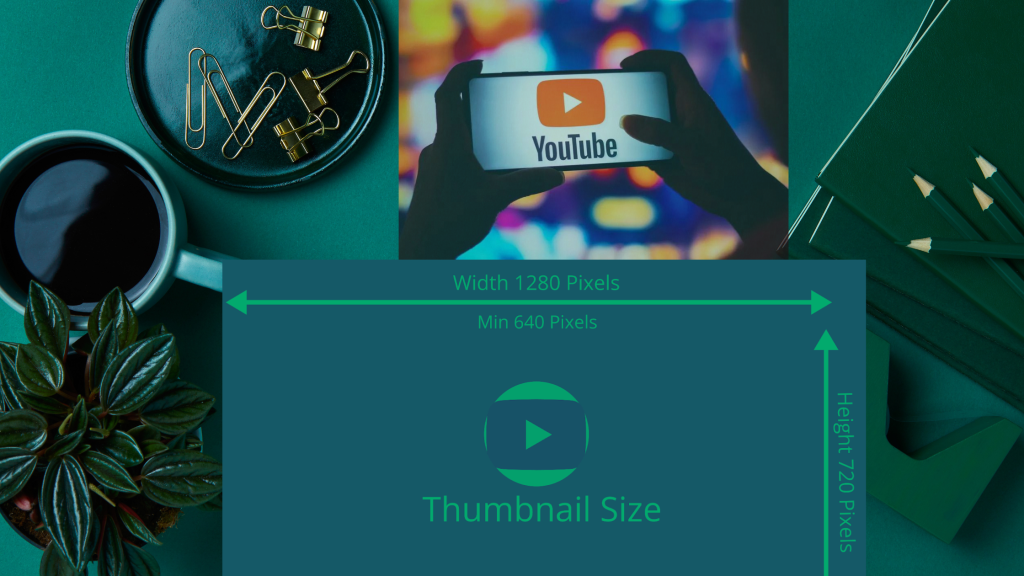Creating a successful YouTube channel isn’t just about producing high-quality content. One of the most crucial elements of video marketing is the YouTube thumbnail. Thumbnails are the first thing viewers see when they browse through videos, and they play a significant role in determining whether a viewer clicks on your video or not. In this article, we’ll dive deep into the ideal thumbnail youtube dimensions, best practices for creating eye-catching thumbnails, and tips for optimizing them to drive more clicks.
What is a YouTube Thumbnail?
A YouTube thumbnail is a small, clickable image that represents a video. It’s the first impression potential viewers get of your content, and often, it’s the deciding factor in whether they click on your video or continue scrolling. Thumbnails are essentially mini billboards that promote your content, making them an integral part of your YouTube strategy.
Why Are Thumbnails Important?
Thumbnails are vital because they contribute to the click-through rate (CTR) of your videos. A compelling thumbnail can significantly increase your CTR, leading to more views and better visibility on YouTube. YouTube’s algorithm also favors videos with higher CTRs, meaning an engaging thumbnail can boost your video in search rankings and recommendations.
Ideal YouTube Thumbnail Dimensions
To create the most effective thumbnail, it’s essential to use the correct dimensions and aspect ratio. Using incorrect dimensions can result in a pixelated or distorted thumbnail youtube dimensions, which can deter viewers from clicking on your video.
YouTube Thumbnail Size:
- Recommended Dimensions: 1280 x 720 pixels
- Minimum Width: 640 pixels
- Aspect Ratio: 16:9
- File Size: Under 2 MB
- Accepted Formats: .JPG, .GIF, .BMP, or .PNG
Why 1280 x 720? The 1280 x 720 size ensures that your thumbnail looks sharp on all devices, including desktops, tablets, and smartphones. The 16:9 aspect ratio is the most common video format on YouTube and other platforms, making it the ideal choice for thumbnails.
Best Practices for YouTube Thumbnails
Creating an effective thumbnail goes beyond just getting the dimensions right. Here are some best practices to ensure your thumbnails grab attention and drive clicks:
1. Use High-Quality Images
Always use high-resolution images to avoid any blurriness or pixilation. A clear and crisp thumbnail looks more professional and appealing to viewers. Even though YouTube compresses thumbnails, starting with a high-quality image ensures the final product remains sharp.
2. Focus on the Subject
The subject of your video should be the focal point of your thumbnail youtube dimensions. Whether it’s a person, product, or object, make sure it stands out. Avoid overcrowding the thumbnail with too many elements, as this can make it look cluttered and confusing.
3. Add Text Sparingly
Including text in your thumbnail can help convey the video’s message quickly. However, keep the text concise and easy to read. Use bold, legible fonts that stand out against the background. Phrases like “How to,” “Tips,” or “Guide” can increase the appeal, but avoid overloading the thumbnail with text.
4. Use Contrasting Colors
Color contrast is crucial for making your thumbnail youtube dimensions stand out. Use contrasting colors for the background and text to ensure that your thumbnail is eye-catching. Bright and bold colors tend to perform better as they grab attention quickly. However, the color scheme should still align with your brand identity.
5. Include Branding Elements
If you have a logo or a consistent visual style, incorporate it into your thumbnail youtube dimensions. Consistent branding helps build recognition and trust with your audience. However, ensure that the branding elements do not overpower the thumbnail’s main focus.
6. Create Thumbnails with a Consistent Style
Develop a consistent style for your thumbnails so viewers can easily recognize your content. This could include using a specific color palette, font, or layout. Consistency not only strengthens your brand identity but also makes your videos more identifiable in the crowded YouTube space.
7. Test Different Thumbnails
A/B testing your thumbnails can provide valuable insights into what works best for your audience. YouTube allows you to change thumbnails even after a video is published, so don’t hesitate to experiment with different styles, colors, or text placements to see what drives the most engagement.
8. Avoid Misleading Thumbnails
Clickbait thumbnails that misrepresent the content of your video can harm your channel’s reputation. While a sensational thumbnail might get clicks, if the content doesn’t deliver on the thumbnail’s promise, viewers may feel misled and are less likely to engage with your content in the future. This can also lead to a higher bounce rate, which negatively impacts your video’s performance on YouTube.
How to Create a YouTube Thumbnail
Creating a YouTube thumbnail can be done using various tools, from professional design software to free online editors. Here are some popular tools you can use:
1. Adobe Photoshop
Adobe Photoshop is the go-to tool for professional designers. It offers advanced editing features that allow you to create highly customized thumbnails. You can manipulate images, add effects, and use layers to create a stunning thumbnail. However, Photoshop has a steep learning curve and requires a subscription.
2. Canva
Canva is a user-friendly graphic design tool that offers a wide range of templates specifically for YouTube thumbnails. With drag-and-drop functionality, Canva makes it easy for beginners to create professional-looking thumbnails. Canva offers both free and paid versions, with the paid version providing access to more advanced features and templates.
3. PicMonkey
PicMonkey is another popular tool for creating YouTube thumbnails. It offers easy-to-use design tools, including photo editing, text overlays, and various filters. PicMonkey is subscription-based but offers a free trial, making it accessible for those looking to test its features.
4. Snappa
Snappa is a simple online design tool perfect for creating YouTube thumbnails. It provides a range of pre-made templates and allows you to customize your thumbnail quickly. Snappa also offers a library of stock photos, icons, and fonts to help you create engaging thumbnails.
5. Fotor
Fotor is another excellent online tool for creating YouTube thumbnails. It offers a range of editing features, including photo effects, stickers, and text overlays. Fotor also provides a collection of YouTube thumbnail templates to get you started.
SEO Optimization for YouTube Thumbnails
While thumbnails themselves don’t directly impact your SEO rankings, they play an essential role in improving CTR, which does influence YouTube’s algorithm. Here are some tips for optimizing your thumbnails for better SEO:
1. Relevance to Video Content
Ensure that your thumbnail accurately represents your video’s content. YouTube’s algorithm favors videos with lower bounce rates, and a relevant thumbnail helps keep viewers engaged.
2. Complement the Video Title
Your thumbnail and title should work together to convey the video’s message. The title provides context, while the thumbnail attracts attention. A well-aligned thumbnail and title can increase viewer trust and click-through rates.
3. Consider Mobile Users
A significant portion of YouTube traffic comes from mobile devices. Ensure your thumbnail is clear and readable on smaller screens. But Avoid using small text or intricate details that might be hard to see on mobile.
4. Incorporate Keywords
Although keywords aren’t directly placed in thumbnails, the overall theme of your thumbnail should align with the keywords you’re targeting in your video title, description, and tags. This alignment helps YouTube understand the context of your video, improving its chances of being recommended.
5. Monitor Analytics
Keep an eye on your YouTube Analytics to track the performance of your thumbnails. Pay attention to metrics such as CTR, average view duration, and audience retention. If you notice a drop in performance, consider revising your thumbnails.
Common Mistakes to Avoid with YouTube Thumbnails
Even experienced YouTubers can make mistakes when creating thumbnails. Here are some common pitfalls to avoid:
1. Overcomplicating the Design
A busy or overly complicated thumbnail can confuse viewers and deter clicks. But Keep your design simple, with a clear focal point.
2. Ignoring Branding
Failing to include branding elements can make your videos less recognizable, But especially in a crowded niche. Consistent branding helps build a loyal audience.
3. Using Low-Quality Images
Poor-quality images can make your thumbnail look unprofessional. Always use high-resolution images and avoid stretching or distorting them.
4. Neglecting to Test Thumbnails
Don’t assume your first thumbnail design is the best. Testing different versions can provide valuable insights into what resonates most with your audience.
5. Not Updating Thumbnails
As your channel grows, your content and audience may evolve. If certain thumbnails are underperforming, consider updating them to better reflect your current branding and style.
Conclusion
Creating the perfect YouTube thumbnail requires attention to detail, Because creativity, and an understanding of what resonates with your audience. By using the correct dimensions, following best practices, and continuously optimizing your thumbnails, you can significantly boost your video’s visibility and performance on YouTube. Remember, your thumbnail is often the first interaction a viewer has with your content—make it count!