In the digital world, branding is key, and your logo is the face of your brand. With Google dominating search engines, creating logos that resonate with your audience and align with Google’s branding requirements is vital. This article dives deep into designing logos for Google, trends to follow, and tips to make your logo stand out.
What Are Logos for Google?
Simply put, logos for Google refer to the design concepts and branding elements optimized for online visibility and compatibility with Google’s search and advertising platforms. This includes logos that appear on Google Ads, Google My Business profiles, and even those designed for Google’s Doodles or collaborations.
The primary goal is to ensure your logo is visually appealing, recognizable, and meets Google’s standards, enhancing your brand’s visibility in search results and online directories.
Why Are Logos for Google Important?
- Brand Recognition
Your logo is often the first point of interaction for potential customers. A well-designed logo can make your brand memorable. When optimized for Google, it ensures your brand appears polished in search engine results and maps. - Improved SEO
Google values consistency and relevance. A professionally designed logo uploaded to your website, social media, and Google My Business can improve your SEO rankings. This happens because images like logos are indexed, improving your online presence. - Audience Engagement
A creative and relatable logo attracts clicks and engagement. When users recognize your logo across Google’s ecosystem, they’re more likely to interact with your content.
Key Elements of Designing Logos for Google
When creating logos for Google, it’s essential to consider the following:
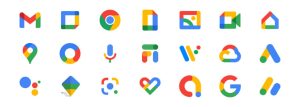
1. Simplicity
Google’s minimalistic design ethos emphasizes simplicity. Avoid overly complex designs. Instead, opt for clean lines and a focus on core elements.
2. Scalability
Your logo must look good across all sizes, from a favicon to a full-screen display. This ensures seamless visibility on Google search results, maps, and ads.
3. Color Palette
Choose colors that align with your brand identity but also stand out. Google’s logo uses a mix of blue, red, yellow, and green. While you don’t need to mimic Google, consider the psychology of colors when designing.
4. Typography
If your logo includes text, ensure it’s legible across different devices. Sans-serif fonts work well for modern, clean logos.
5. File Format and Resolution
Google prefers high-quality, scalable formats like SVG or PNG for logos. Ensure your logo is optimized for web use to maintain clarity without slowing down your site.
Best Practices for Optimizing Logos for Google
1. Use Alt Text for SEO
Alt text is essential for accessibility and SEO. Describe your logo clearly, incorporating the keyword “logos for Google” naturally.
Example:
Alt text: “XYZ Company Logo designed for Google compatibility.”
2. Optimize File Size
Large files slow down your site, which negatively impacts SEO. Compress your logo without compromising quality to improve load times.
3. Upload on Google My Business
Claim your Google My Business profile and upload your logo. This helps users identify your brand in local searches and Google Maps.
4. Test on Multiple Platforms
Ensure your logo looks good on all platforms—desktop, mobile, and tablet. Tools like Google’s Mobile-Friendly Test can help you assess performance.
5. Maintain Consistency
Use the same logo across your website, social media, and Google properties to build brand recognition.
Logo Trends That Work Well for Google
To create logos for Google that resonate, staying updated on design trends is crucial. Here are some current trends:
1. Minimalism
Minimalistic logos are timeless and work well across Google’s platforms. Brands like Apple and Nike have demonstrated the power of simplicity.
2. Geometric Shapes
Geometric designs convey professionalism and modernity. They also scale well, making them ideal for Google use.
3. Gradient Colors
Gradients add depth and vibrancy to logos. They’ve gained popularity, especially among tech brands.
4. Hand-Drawn Aesthetics
Hand-drawn logos add a personal touch, making them stand out in search results.
5. Dynamic Logos
These are adaptable logos that change based on context while retaining their core identity.
Examples of Successful Logos for Google
1. Google’s Own Logo
Google’s logo is a masterclass in simplicity and color psychology. The primary colors symbolize trust and innovation, while the green represents a playful twist.
2. Airbnb
Airbnb’s logo is scalable, memorable, and aligns perfectly with its digital-first branding approach.
3. FedEx
The clever arrow hidden within FedEx’s logo communicates speed and reliability, key attributes for the brand.
Common Mistakes to Avoid When Designing Logos for Google
1. Overcomplicating the Design
Complex logos can be hard to understand and scale. Keep it simple and impactful.
2. Ignoring File Requirements
Uploading the wrong file type or resolution can make your logo appear pixelated, damaging your brand’s credibility.
3. Using Generic Templates
Generic logos fail to stand out. Invest in custom designs that reflect your brand’s uniqueness.
4. Neglecting Mobile Compatibility
With most Google searches occurring on mobile devices, ensure your logo is optimized for smaller screens.
Tools to Create Stunning Logos for Google
Several tools can help you design professional logos for Google without breaking the bank:
- Canva
Ideal for beginners, Canva offers templates and customization options for creating logos. - Adobe Illustrator
A favorite among professionals, Illustrator provides advanced tools for precision and creativity. - LogoMaker
A user-friendly platform with AI-driven suggestions to design logos. - Figma
Perfect for collaborative design projects, Figma is versatile and web-based.
Final Checklist for Logos for Google
Before finalizing your logo, use this checklist:
- ✅ Does it align with your brand identity?
- ✅ Is it scalable across different sizes?
- ✅ Have you added alt text for SEO?
- ✅ Is it mobile-friendly?
- ✅ Does it follow Google’s branding guidelines?
Conclusion
Designing logos for Google is more than just creating a visually appealing image. It’s about understanding branding, SEO, and user engagement. A logo optimized for Google not only boosts your brand’s visibility but also strengthens its credibility.
Whether you’re a startup or an established business, investing time in crafting the perfect logo for Google can make a world of difference. Use the tips and tools shared in this guide to create a logo that’s not only stunning but also Google-friendly.
