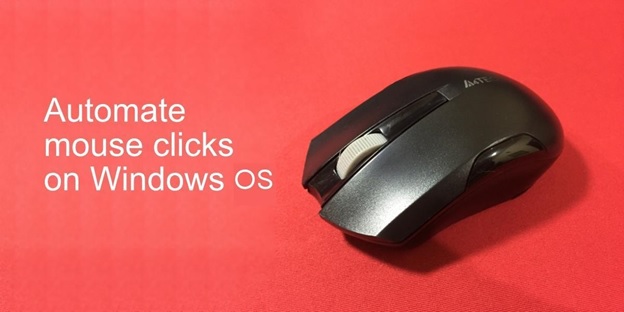Are you tired of clicking the mouse button all the time? Do you want your computer to do some of the work for you? If so, then this article is for you. In this article, we will show you how to make your mouse click automatically in Windows OS. This can be useful if you are doing a repetitive task that requires clicking, such as playing a game or filling out a form.
Ways to Make Automatic Clicks of Mouse
There are two ways to make your mouse click automatically: using a script or using an application.
1. Using a Script
If you want your mouse to click automatically in Windows OS, you can use a script. A script is a set of instructions that tells the computer what to do. In this case, the script will tell the computer to click the mouse button at a certain location and for a certain amount of time.
- First, you will need to create a new text document. You can do this by going to File > New in Notepad or by pressing Ctrl+N.
- Next, you will need to copy and paste the following script into your text document:
Set wshShell =wscript.CreateObject(“WScript.Shell”)
do
wscript.sleep 100
wshshell.sendkeys “^(j)”
loop
- Save your text document as a .vbs file. To do this, go to File > Save As and change the file type to All Files. Then name your file with a .vbs extension, such as “clicker.vbs“.
- Double-click your new script to run it. Your mouse will now click automatically every 100 milliseconds (10 clicks per second).
- To stop your mouse from clicking automatically, simply press Ctrl+C while the script is running.
2. Using an Application or Software
If you don’t want to use a script, you can also use an application or software to make your mouse click automatically. There are many fastest auto clicker for windows available that can automate mouse clicks. Some of the best auto clickers for windows are as follows:
- Auto Clicker Typer by Asoftech
- Free Mouse Auto Clicker
- GS Auto Clicker
- MurGeeAutoClicker
- Advanced Mouse Auto Clicker
- Automatic Clicker by Shocker
- Cok Free Auto Clicker
- OP Auto Clicker
These are just some of the best auto clickers for windows that you can use to automate your mouse clicks. With any of these auto clickers, you will be able to configure the settings to suit your needs and preferences.

How to Use Auto Clickers?
- First, you will need to download and install one of the auto clicker applications or software.
- Next, you will need to launch the auto clicker application or software.
- Then, you will need to configure the auto clicker settings, such as the number of clicks per second, the mouse button to click, etc.
- Once you have configured the auto clicker settings, you can then start the auto-clicking.
- To stop the auto-clicking, simply press the Stop button or exit the application.
Benefits of Using an Auto Clicker
There are many benefits of using an auto clicker. Some of the most notable benefits include:
- Increased Productivity – An auto clicker can help you to be more productive by automating the mouse clicks for repetitive tasks. This can save you time and energy, allowing you to focus on other tasks.
- Increased Accuracy – An auto clicker can also help to increase your accuracy for repetitive tasks. This is because the auto clicker will click the mouse button at the same location and for the same amount of time, every time.
- Increased Efficiency – An auto clicker can also help to increase your efficiency for repetitive tasks. This is because you will be able to complete the task faster and with less effort.
- Easy to Use – An auto clicker is also easy to use. All you need to do is install the software and configure the settings. Once you have done that, you can start auto-clicking with just a few clicks.
- No Programming Required – An auto clicker does not require any programming. This means that you can start using the auto clicker without any prior knowledge or experience.
Conclusion
In conclusion, an auto clicker can be a great tool for automating your mouse clicks. With an auto clicker, you can increase your productivity, accuracy, and efficiency for repetitive tasks. Additionally, an auto clicker is easy to use and does not require any programming. So, if you’re looking for an easy way to make your mouse click automatically, then you should definitely consider using an auto clicker.
Read more: How To Use a Fixed Annuity Calculator