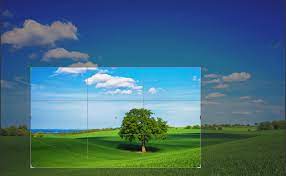Cropping a video is a lot easier nowadays than it was a few years back. You no longer need to worry about which video editing software works best on your computer and spend hours learning how to navigate advanced software just to perform basic editing operations.
Browser-based video editors like Flixier allow you to crop and download videos online. It’s easy to use, doesn’t require any installs or downloads, and, most importantly, runs smoothly on any computer, whether it’s the latest MacBook Pro or a budget Chromebook.
In this article, we’re going to teach you Free Video Editing Course and show you how to crop and download videos online using Flixier:
Step 1: Open up Flixier and upload your video
Go to Flixier.com and click on Get Started to open the editor up in your web browser.
Upload the video that you want to crop. You can either drag and drop it from your computer or choose from one of the many different import options. If your video is on YouTube, you can select the Link option and then paste it into the YouTube link so Flixier can import it from there.
Once your video has been successfully uploaded, drag it down to the timeline at the bottom of the screen.
Step 2: Crop your video
To crop your video, click on the canvas area. Use the settings menu on the right side of the screen to select a new resolution from the dropdown menu. This will determine both the size and the “shape” (Aspect Ratio) of your cropped video.
To give you an idea of what the different resolutions and aspect ratios look like, we’ve put together a handy cheat sheet.
Keep in mind that you can either choose from our presets or type in a custom resolution if you want more control.
When your canvas has the size and shape that you want, select your video and use the controls that show up on the sides to resize and reposition it until everything looks right.
You can also do this using the Position and Scale options on the right side of the screen. Just hold down the left click and drag your mouse cursor across them in order to increase or decrease the values.
CAPTION: Make sure to click the chain link button between the scale sliders if you don’t want to stretch out your video!
Cropping a video but keeping the background layer:
If you want to crop a video but still have a background behind it, you can do that with Flixier too. Just select your clip on the timeline, go to the Video tab on the right side of the screen and use the Crop sliders to control the cropping.
CAPTION: You can even crop your video in a circle shape with the Crop Shape options
This way, you can crop your video but keep the canvas size intact.
Step 3: Download your video
When you’re done cropping your video, click the Export button in the top right corner to save it to your computer.
CAPTION: Make sure Video is selected as the format and leave the Automatically download video button checked
Click on Export and Download. Our tool will take a few moments to process your cropped video and then it will be downloaded to your computer so you can publish it anywhere you want.
PRO-TIP: You can share your videos online directly from Flixier. All you need to do is create a free account and link your Facebook, TikTok or YouTube accounts to it. Our app will automatically upload your videos to these platforms after it processes them.
You have full control over your video’s title, description, and privacy settings!
That’s it!
Cropping videos online is really that simple when you use Flixier. No accounts or downloads, just a fast tool with an intuitive drag-and-drop interface.
Of course, that doesn’t mean that you have to limit yourself to cropping. Our online video editor can do a lot more. In fact, here’s a little tip: you can use Flixier to crop a video, cut out unwanted parts and save the end result as a GIF which you can share with your friends over instant messaging.
You’re also free to combine multiple images or videos together, add music, transitions, text, and more. The sky’s the limit when it comes to Flixier, so try it out for yourself!
READ MORE: How to Keep Safe While Watching Movies and TV Shows For Free