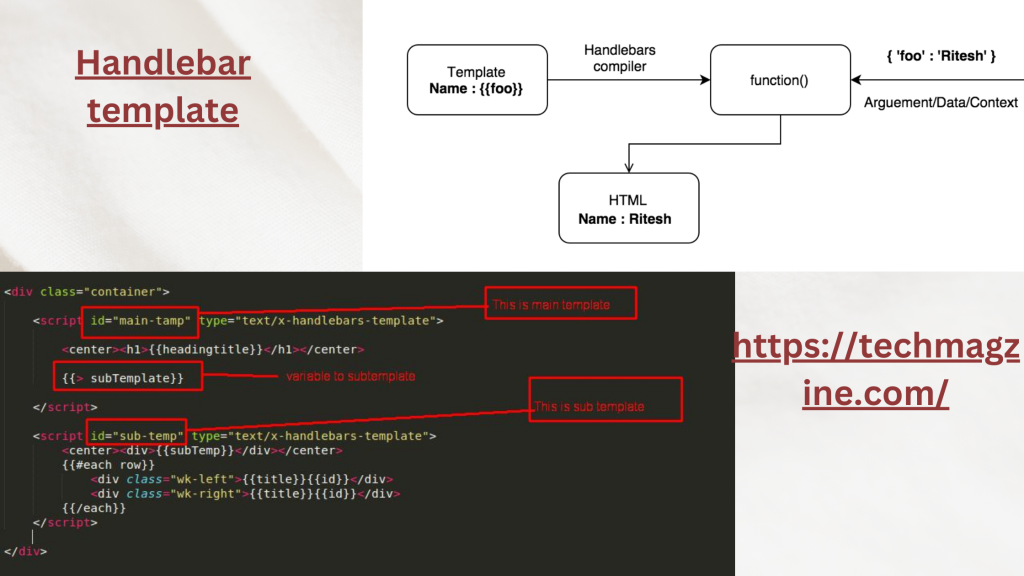In the world of modern web development, building dynamic websites efficiently is critical. One tool that has significantly contributed to achieving this efficiency is the Handlebar template. As a popular templating engine, Handlebars.js allows developers to build dynamic HTML content easily and maintainable. Whether you’re a seasoned developer or just getting started, understanding how the Handlebar template works can save you valuable time and effort.
In this article, we will dive deep into the Handlebar template, exploring what it is, how it works, and why it’s important for developers. We will also provide practical examples to help you understand its application in real-world web development projects.
What is the Handlebar Template?
The Handlebar template is a logic-less templating engine, which means it focuses on the separation of logic from presentation. Unlike other templating engines, it does not allow complex logic inside the template, which ensures that the HTML structure remains clean and maintainable.
Handlebars.js is built on the principle of minimalism, making it easy for developers to build efficient dynamic web pages without getting bogged down by convoluted logic. Templates are written using expressions wrapped in double curly braces ({{}}). These expressions are placeholders for data, which are later replaced with actual values when the template is rendered.
For example, you can write a simple Handlebar template like this:
Html
<h1>{{title}}</h1>
<p>{{description}}</p>
When rendered, the template will output HTML with the data injected into the placeholders.
Key Features of Handlebar Template
1. Logic-less Structure
The term “logic-less” means that templates created with Handlebars do not include complex programming logic within the markup. This approach encourages developers to focus on data presentation and ensures that templates are simple and easy to read. Instead of writing conditional statements or loops directly within the template, you pass pre-processed data to the template engine, which then renders the final HTML.
2. Reusability
One of the primary benefits of using the Handlebar template is reusability. By defining common structures as templates, developers can reuse the same template across multiple web pages or components. This makes it much easier to maintain and update a website because any changes in the structure need only be made in the template file.
For instance, you might have a template for a product card:
Html
<div class="product-card">
<h2>{{productName}}</h2>
<p>{{productDescription}}</p>
<span>{{price}}</span>
</div>
This Handlebar template can be used repeatedly for various products, simplifying development and ensuring consistency.
3. Extensibility with Helpers
While Handlebar templates are logic-less, they can still be extended using helpers. Helpers are custom functions that allow developers to introduce specific logic or manipulate data before rendering it in the template. There are built-in helpers, such as #if and #each, and developers can also define their own custom helpers to perform more advanced tasks.
Here’s an example of using the #if helper to display different content based on a condition:
Html
{{#if inStock}}
<p>The product is available.</p>
{{else}}
<p>The product is out of stock.</p>
{{/if}}
This level of flexibility ensures that developers can still maintain logic-less templates while incorporating dynamic behavior when necessary.
4. Partials for Modular Design
Another powerful feature of the Handlebar template is partials. Partials allow developers to break down complex templates into smaller, reusable components. For instance, a website header can be defined as a partial and reused across all the pages of the site. Partials encourage modular design, which makes the overall template structure cleaner and more manageable.
Here’s an example of using a partial in Handlebars:
Html
{{> header }}
<div class="content">
{{content}}
</div>
{{> footer }}
In this case, the header and footer are defined as separate partials and included in the main template.
Why Use Handlebar Template in Web Development?
1. Clean Separation of Concerns
One of the biggest advantages of using the Handlebar template is the clean separation of concerns it provides. By keeping HTML markup and logic separate, Handlebars allows developers to focus on the structure and presentation of the web page, while logic is handled elsewhere in the application code.
This separation improves the maintainability of the codebase, as changes in the presentation layer (HTML) do not affect the business logic, and vice versa.
2. Simplicity and Ease of Use
The syntax of the Handlebar template is straightforward and easy to learn. Even developers with minimal experience in templating engines can quickly pick up Handlebars and start building dynamic content. The simplicity of the template language means that it can be used in a wide variety of projects, from simple static sites to more complex web applications.
3. Better Performance
Since the Handlebar template is logic-less, it often results in faster rendering times. By removing complex logic from the templates themselves, Handlebars forces developers to pre-process data and pass it into the template, reducing the load on the rendering engine. This efficiency can translate into faster page load times and a smoother user experience.
4. Integration with Other Technologies
Handlebars is incredibly flexible and integrates seamlessly with many popular web technologies. Whether you’re working with front-end frameworks like React, Angular, or Vue, or building server-side applications using Node.js, the Handlebar template can be easily incorporated into your workflow. Its versatility makes it a great choice for developers looking for a templating engine that can fit into various tech stacks.
How to Implement Handlebar Template
Step 1: Install Handlebars
The first step in using the Handlebar template is to install the Handlebars.js library. If you’re working in a Node.js environment, you can install it using npm:
bash
npm install handlebars
Alternatively, you can include Handlebars directly in your HTML using a CDN:
Html
<script src="https://cdn.jsdelivr.net/npm/handlebars/dist/handlebars.min.js"></script>
Step 2: Define a Template
Next, you need to define a Handlebar template. This can be done by creating an HTML file and using the double curly braces syntax to specify where the data should be injected.
Html
<script id="product-template" type="text/x-handlebars-template">
<div class="product">
<h2>{{name}}</h2>
<p>{{description}}</p>
<span>{{price}}</span>
</div>
</script>
Step 3: Compile the Template
Once you’ve defined your template, the next step is to compile it using Handlebars. You can do this by selecting the template from the DOM and using the Handlebars.compile() function:
javascript
var source = document.getElementById('product-template').innerHTML;
var template = Handlebars.compile(source);
Step 4: Pass Data to the Template
Now that your template is compiled, you can pass data to it. Handlebars will replace the placeholders in the template with the actual data:
javascript
var context = {
name: 'Product Name',
description: 'This is a product description.',
price: '$99.99'
};document.getElementById(‘product-container’).innerHTML = html;
Step 5: Render the Template
Finally, you render the template by injecting the resulting HTML into the DOM. This will display the dynamic content generated by the Handlebar template on the page.
Conclusion
The Handlebar template is a powerful and flexible tool that enables developers to create dynamic HTML content with ease. Its logic-less structure encourages clean, maintainable code, while features like partials and helpers offer extensibility and modular design. Whether you’re building a simple static website or a complex web application, incorporating Handlebar templates into your project can greatly simplify the process and improve performance.
By using the Handlebar template, you can keep your code organized, enhance reusability, and create faster, more efficient web pages. With its simplicity and versatility, Handlebars has become a go-to templating engine for developers around the world. So, why not give the Handlebar template a try in your next web development project?