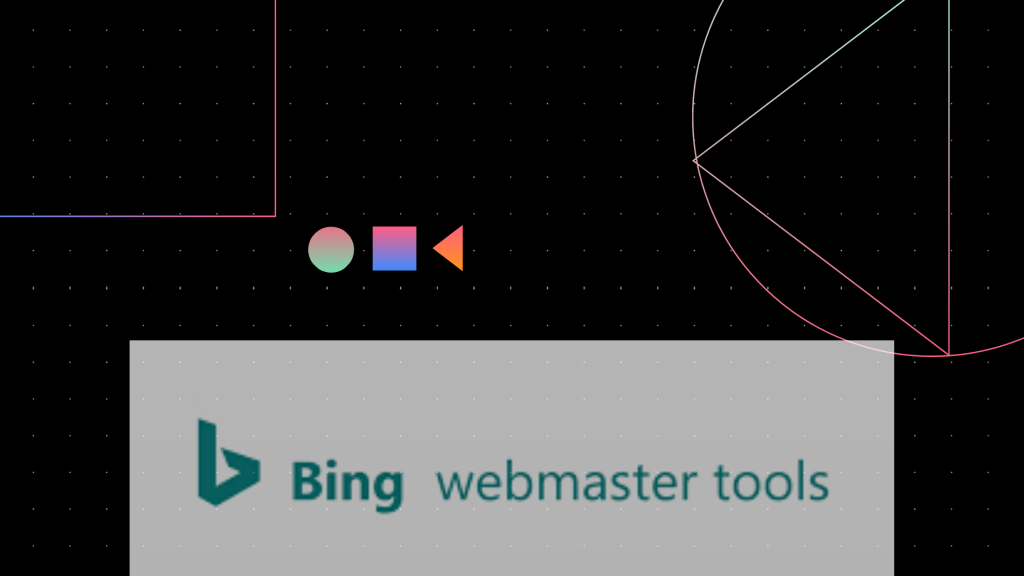The Bing Webmaster Tool is an essential resource for webmasters and SEO professionals who want to enhance their website’s performance on Bing, one of the world’s leading search engines. With the increasing importance of search engine optimization (SEO) in digital marketing, understanding and utilizing the Bing Webmaster Tool can provide a competitive edge. This article will guide you through the features, benefits, and best practices for using the Bing Webmaster Tool to its fullest potential.
What is Bing Webmaster Tool?
The Bing Webmaster Tool is a free service provided by Microsoft that allows webmasters to monitor and maintain their website’s presence on the Bing search engine. Similar to Google Search Console, the Bing Webmaster Tool offers insights into how Bing perceives your website, including data on search performance, indexing status, and potential issues that might affect your site’s visibility.
Why Use Bing Webmaster Tool?
While Google is often the primary focus for SEO efforts, Bing is the second-largest search engine, holding a significant share of the search market. Ignoring Bing means missing out on potential traffic and customers. The Bing Webmaster Tool provides valuable data that can help you optimize your website for Bing, leading to increased visibility and traffic from this search engine.
Moreover, Bing powers search on platforms like Yahoo and AOL, meaning your optimizations can have a broader impact. By using the Bing Webmaster Tool, you can ensure that your site is well-optimized across multiple search platforms, not just Google.
Key Features of Bing Webmaster Tool
The Bing Webmaster Tool offers a range of features designed to help webmasters optimize their websites. Some of the most important features include:
1. Dashboard Overview
The dashboard provides a snapshot of your website’s performance on Bing. It includes data on clicks, impressions, and the average position of your site in Bing search results. This overview allows you to quickly assess the health of your site and identify any potential issues.
2. URL Submission
With the Bing Webmaster Tool, you can submit URLs directly to Bing for indexing. This feature is particularly useful for new content or recently updated pages, ensuring that Bing discovers and indexes your pages as quickly as possible.
3. Site Explorer
The Site Explorer feature allows you to explore your website’s structure as Bing sees it. You can view how Bing has indexed your site, including the URLs that have been crawled, indexed, or blocked. This tool is invaluable for identifying and fixing issues that might prevent Bing from properly indexing your content.
4. Search Performance Report
The Search Performance Report provides detailed insights into how your website is performing in Bing search results. You can view data on clicks, impressions, and average ranking positions for specific keywords and pages. This report helps you identify which keywords and pages are driving the most traffic, allowing you to refine your SEO strategy.
5. Backlink Analysis
Backlinks are a crucial factor in search engine rankings, and the Bing Webmaster Tool offers a comprehensive backlink analysis feature. You can see the websites that are linking to your content, the anchor text used, and the pages that are receiving the most backlinks. This information helps you understand your site’s link profile and identify opportunities for building more high-quality links.
6. SEO Analyzer
The SEO Analyzer feature in the Bing Webmaster Tool provides on-page SEO recommendations. By analyzing individual pages, the tool highlights potential issues like missing meta tags, broken links, or content that could be better optimized for search engines. Following these recommendations can help improve your site’s overall SEO performance.
7. Security Reports
Security is a major concern for webmasters, and the Bing Webmaster Tool includes features to help you monitor your site’s security. The tool provides alerts if Bing detects any malware or phishing attacks on your site, allowing you to address these issues promptly and protect your visitors.
How to Set Up Bing Webmaster Tool
Setting up the Bing Webmaster Tool is straightforward and involves a few simple steps:
1. Sign Up or Log In
First, you’ll need a Microsoft account to access the Bing Webmaster Tool. If you don’t already have one, you can easily create it. Once you have an account, log in to the Bing Webmaster Tool.
2. Add Your Website
After logging in, you’ll need to add your website to the Bing Webmaster Tool. Enter your site’s URL and click “Add”. Bing will ask you to verify ownership of the site, which can be done by adding a meta tag to your homepage, uploading an XML file to your server, or using a CNAME record in your DNS settings.
3. Submit Your Sitemap
Once your site is verified, it’s important to submit your sitemap to the Bing Webmaster Tool. A sitemap is a file that lists all the pages on your website, helping Bing’s crawlers find and index your content more efficiently.
4. Explore the Dashboard
With your site set up, take some time to explore the Bing Webmaster Tool dashboard. Familiarize yourself with the different features and reports available, and start using the data to optimize your website.
Best Practices for Using Bing Webmaster Tool
To get the most out of the Bing Webmaster Tool, consider the following best practices:
1. Regularly Monitor Your Site’s Performance
Make it a habit to regularly check the performance data provided by the Bing Webmaster . Look for trends in clicks, impressions, and rankings, and adjust your SEO strategy accordingly. Consistent monitoring helps you stay ahead of any issues that could impact your site’s visibility on Bing.
2. Submit New URLs Promptly
Whenever you publish new content or make significant updates to existing pages, use the URL submission feature in the Bing Webmaster Tool. This ensures that Bing indexes your content quickly, helping it appear in search results sooner.
3. Optimize for Bing’s Ranking Factors
While Bing’s ranking factors are similar to Google’s, there are some differences. For example, Bing places more emphasis on social signals and exact match keywords. Use the insights from the Bing Webmaster to tailor your content and SEO strategy specifically for Bing.
4. Address Security Issues Immediately
If the Bing Webmaster flags any security issues, such as malware or phishing attempts, take immediate action. Not only do these issues harm your visitors, but they can also lead to your site being de-indexed or penalized by Bing.
5. Use Backlink Data to Build Authority
Leverage the backlink data provided by the Bing Webmaster to identify high-quality sites that link to your content. Reach out to these sites for potential collaboration or guest posting opportunities, and focus on building more authoritative backlinks to improve your site’s ranking on Bing.
Conclusion
The Bing Webmaster Tool is a powerful resource for any webmaster or SEO professional looking to improve their website’s performance on Bing. By understanding and utilizing the features offered by this tool, you can optimize your site, increase visibility, and attract more traffic from Bing’s search engine. Don’t overlook the importance of Bing in your overall SEO strategy—embrace the Bing Webmaster to ensure your site is fully optimized for all search engines, not just Google.