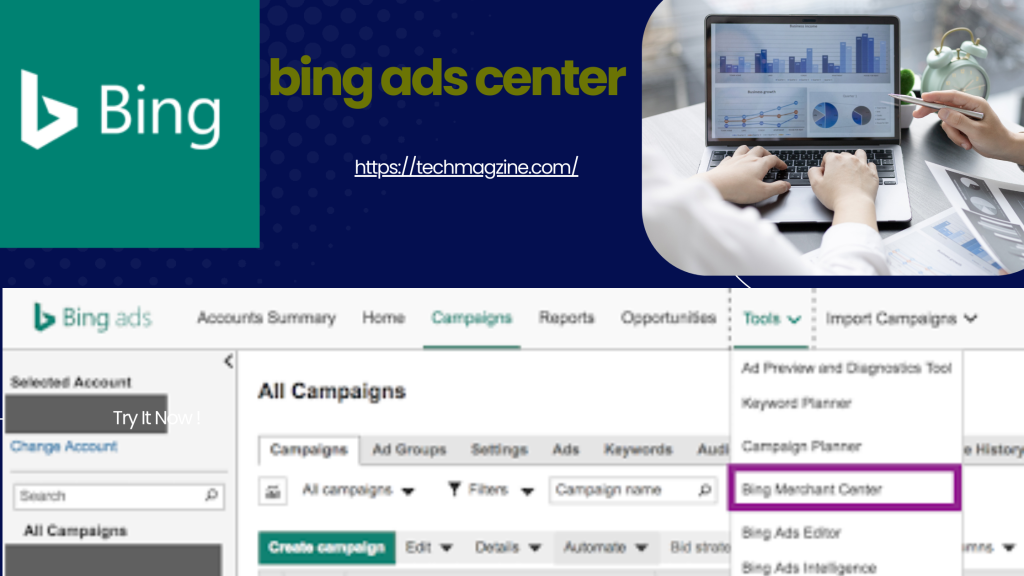In the world of digital marketing, leveraging the right tools can be the difference between a successful campaign and a missed opportunity. One such powerful tool is the Bing Ads Center. For businesses looking to expand their reach beyond Google, Bing Ads Center offers a robust platform that can help you tap into a unique audience. In this guide, we’ll explore everything you need to know about Bing Ads Center, how to set up your campaigns, optimize them, and ultimately, maximize your advertising potential.
What is Bing Ads Center?
Bing Ads Center is Microsoft’s platform for managing and optimizing pay-per-click (PPC) advertising campaigns across its search network, which includes Bing, Yahoo, and AOL. While Google Ads dominates the search engine market, Bing Ads Center provides access to a significant portion of internet users who prefer alternative search engines. This platform is especially beneficial for advertisers who want to diversify their campaigns and reach demographics that might not be as prevalent on Google.
Why Use Bing Ads Center?
There are several compelling reasons to consider using Bing Ads Center for your advertising needs:
- Cost-Effective Advertising: Bing Ads often have lower costs-per-click (CPC) compared to Google Ads. This means you can get more value for your advertising budget.
- Access to a Unique Audience: Bing’s user base tends to be older, with higher income levels and greater brand loyalty. By using Bing Ads Center, you can target this specific demographic that might be harder to reach on other platforms.
- Lower Competition: Because fewer businesses advertise on Bing, there is less competition for keywords. This can result in better ad placement and higher click-through rates (CTR).
- Seamless Integration with Microsoft Products: If your business uses Microsoft tools like Outlook, Office, or Windows, Bing Ads Center integrates seamlessly, providing you with a unified experience across platforms.
Setting Up Your Campaign in Bing Ads Center
Creating a successful campaign in Bing Ads Center requires careful planning and execution. Here’s a step-by-step guide to help you get started:
- Create a Bing Ads Account: Before you can start using Bing Ads Center, you need to create an account. Visit the Bing Ads website, sign up, and follow the prompts to set up your account.
- Define Your Campaign Goals: What do you want to achieve with your campaign? Whether it’s driving traffic to your website, increasing sales, or building brand awareness, clearly defined goals will help you tailor your campaign strategy.
- Keyword Research: Use tools like the Bing Ads Keyword Planner to identify relevant keywords for your campaign. Focus on keywords with high search volume but low competition to maximize your budget.
- Create Compelling Ads: Your ads should be attention-grabbing and relevant to your audience. Include strong call-to-action phrases and ensure your ad copy is aligned with the keywords you’re targeting.
- Set Your Budget: Determine how much you’re willing to spend on your campaign. Bing Ads Center allows you to set daily or monthly budgets, giving you control over your advertising spend.
- Target Your Audience: Use Bing Ads Center’s targeting options to narrow down your audience based on factors like location, age, gender, and device type. This ensures your ads reach the right people at the right time.
- Launch Your Campaign: Once everything is set up, it’s time to launch your campaign. Monitor its performance closely and make adjustments as needed to optimize your results.
Optimizing Your Campaign in Bing Ads Center
Running a successful campaign doesn’t stop at launch. Continuous optimization is key to ensuring your ads perform well and deliver the desired results. Here are some tips for optimizing your campaign in Bing Ads Center:
- Monitor Your Performance: Regularly check your campaign’s performance metrics, such as CTR, conversion rates, and CPC. Bing Ads Center provides detailed reports that can help you identify areas for improvement.
- A/B Testing: Experiment with different ad copy, images, and landing pages to see what resonates best with your audience. Use the insights from these tests to refine your ads and improve performance.
- Adjust Bids Based on Performance: If certain keywords are driving more conversions, consider increasing your bids for those keywords. Conversely, lower your bids on underperforming keywords to optimize your budget.
- Utilize Negative Keywords: Negative keywords help prevent your ads from appearing in irrelevant searches. This can improve your CTR and reduce wasted spend.
- Leverage Ad Extensions: Bing Ads Center offers a variety of ad extensions, such as site links, callouts, and location extensions. These can enhance your ads and provide additional information to potential customers.
- Optimize for Mobile: With more users accessing the internet via mobile devices, it’s crucial to ensure your ads are mobile-friendly. Bing Ads Center allows you to create mobile-specific ads and target users based on their device.
Advanced Features of Bing Ads Center
Bing Ads Center offers several advanced features that can take your campaigns to the next level. Here are a few worth exploring:
- In-Market Audiences: This feature allows you to target users who are actively researching or considering products or services similar to yours. Bing Ads Center uses machine learning to identify these users, increasing the likelihood of conversion.
- Custom Audiences: With Custom Audiences, you can create highly personalized campaigns by targeting users based on their online behavior, such as website visits or previous purchases.
- LinkedIn Profile Targeting: Unique to Bing Ads Center, this feature enables you to target ads based on LinkedIn profile information, such as job title, company, or industry. This is particularly useful for B2B marketers.
- Automated Rules: Save time and optimize your campaigns with Automated Rules. This feature allows you to set up rules that automatically adjust your bids, budgets, or status based on performance metrics.
- Dynamic Search Ads: If you have a large website with constantly changing content, Dynamic Search Ads can automatically generate ads based on the content of your site. This ensures your ads stay relevant without requiring constant updates.
Common Mistakes to Avoid in Bing Ads Center
While Bing Ads Center offers numerous benefits, it’s easy to make mistakes that can hinder your campaign’s success. Here are some common pitfalls to avoid:
- Ignoring Negative Keywords: Failing to use negative keywords can lead to your ads appearing in irrelevant searches, wasting your budget.
- Not Utilizing All Available Extensions: Ad extensions can significantly enhance your ads, but many advertisers overlook them. Make sure to use all relevant extensions to provide additional value to your audience.
- Setting and Forgetting: Digital advertising requires ongoing attention. Don’t make the mistake of launching a campaign and then ignoring it. Regular monitoring and optimization are essential for success.
- Overlooking Mobile Optimization: With the increasing number of mobile users, it’s crucial to ensure your ads are optimized for mobile devices. Failing to do so can result in missed opportunities.
- Focusing Solely on CPC: While a low CPC is important, it shouldn’t be the sole focus of your campaign. Consider other metrics, such as conversion rates and ROI, to get a complete picture of your campaign’s performance.
Conclusion: Unlocking the Full Potential of Bing Ads Center
Bing Ads Center is a powerful tool that can help businesses of all sizes reach a broader audience and achieve their marketing goals. By understanding the platform’s features, setting up and optimizing your campaigns, and avoiding common mistakes, you can unlock the full potential of Bing Ads Center and drive meaningful results for your business.
In today’s competitive digital landscape, diversifying your advertising strategy is key. Bing Ads Center offers a unique opportunity to reach an untapped audience, often at a lower cost than other platforms. Whether you’re a seasoned marketer or new to the world of PPC, Bing Ads Center provides the tools and insights needed to create effective campaigns that resonate with your target audience.
So, if you haven’t yet explored the possibilities of Bing Ads Center, now is the time to start. By leveraging its advanced features and optimizing your campaigns, you can take your digital advertising to new heights and stay ahead of the competition.